Click on the link "Intranet Administration".
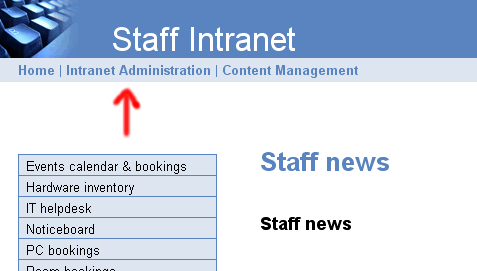
An intranet user may be included in one or more groups. This is done to make management of user permissions easier. Permissions may be be configured via group rather than individually.
Only the administrator user can make changes to groups.
Click on the link "Intranet Administration".
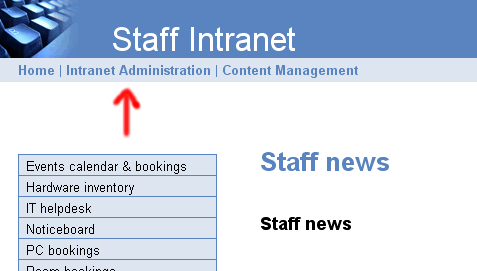
Click on user groups
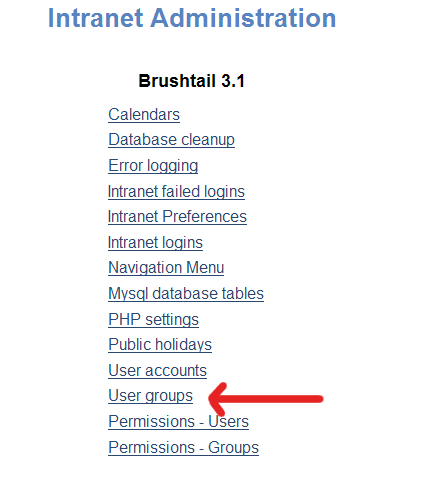
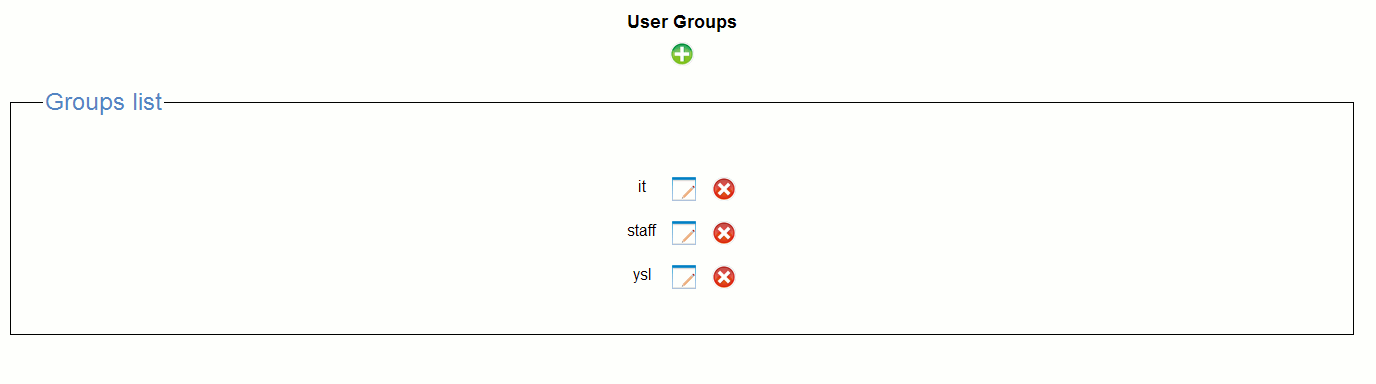
You can create a user group by clicking on the add icon. 
To edit the membership of a group click on the edit icon. 
You can then add users to a group by selecting the checkbox beside each user
to be included.
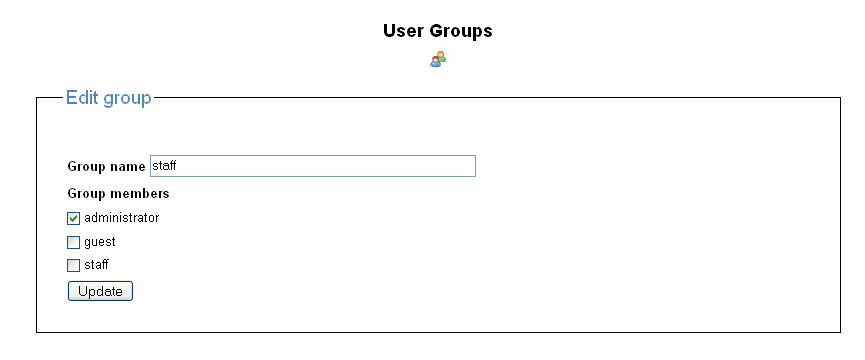
Table of contents