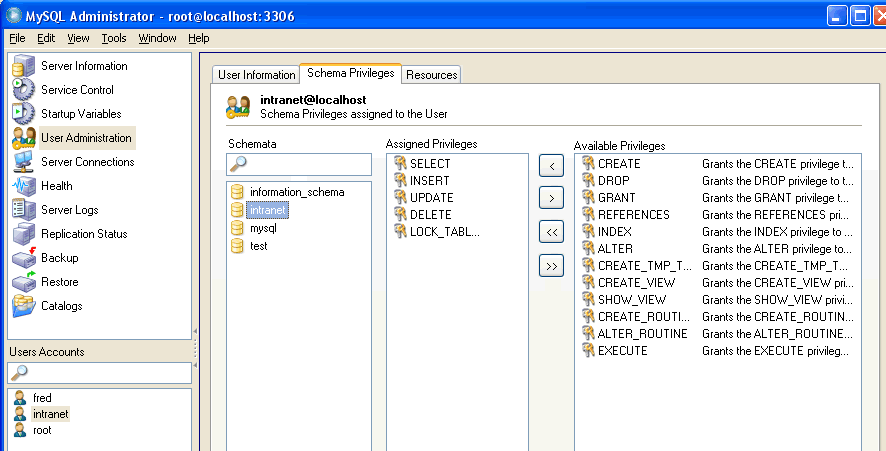
Download latest MySQL community version with installer. Run the installer.
Configuring Mysql
Configuration can be done from the command line, but is much easier to use the graphical utility MySQL Administrator. This is a free download from the MySQL website included in MySQL 5 GUI server tools. Install this and connect using root password.
1) Go to Mysql Administrator > Catalogs
2) Right click on Test and choose Drop schema
3) Right click in the empty column at the bottom left of the screen and choose Create new Schema
4) Name the database intranet
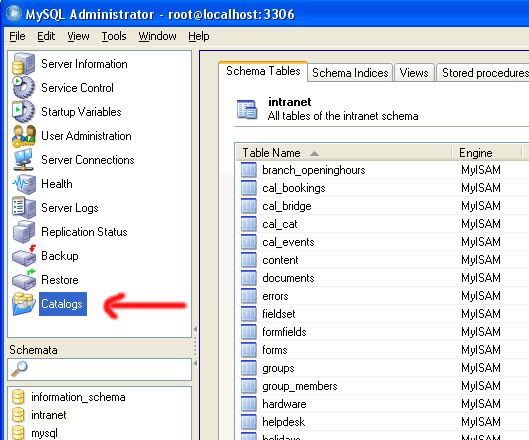
Go to Mysql administrator > User Administration
1) Delete any users except root.
2) Under the Schemas Privileges – allocate all privileges to root user
on both mysql and intranet schemas.
3) Create user called intranet
4) Set intranet user password
5) Under Schema Privileges – allocate select, update, delete, insert and lock tables
privileges to user intranet on schema intranet.
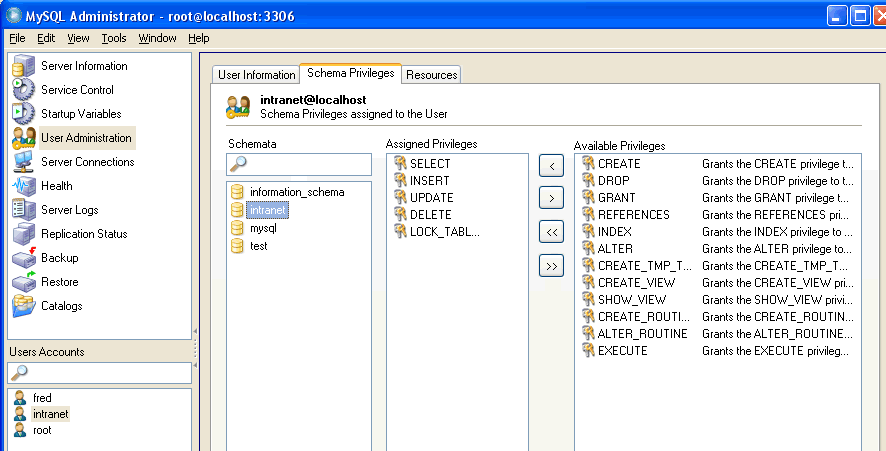
PHP4 NOTE
If you are using PHP4 and a version of MySQL 4.1 or later you will need to store
the user password in the old format. See the MySQL website for more details.
http://dev.mysql.com/doc/mysql/en/Old_client.html.
Log into the mysql using the command line client. (You will need to substitute
your password for newpassword).
C:\mysql\bin\mysql (Check directory path to mysql
client.)
use mysql(Select database.)
UPDATE user SET password=old_password("newpassword") WHERE user="intranet";
(Changes password for user intranet.)
quit (Quits client.)
The brushtail_3.sql file can be loaded using the MySQL Administrator.
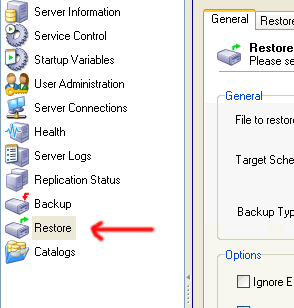
Click on restore. The click on Open backup file.
Choose the database you created above as the target schema.
Choose us-ascii as the default chracter set.
Click on start restore
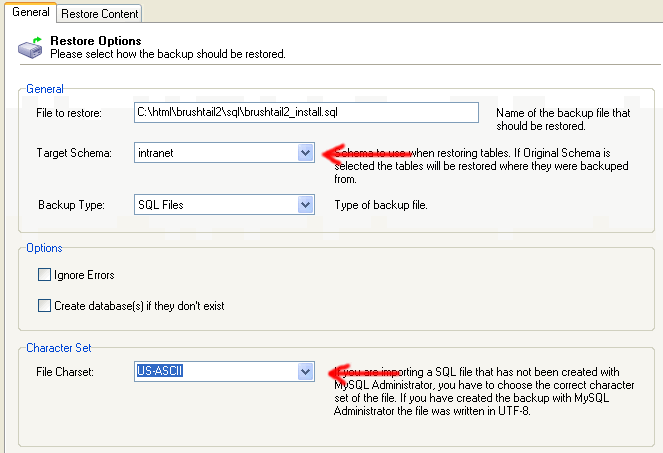
Doing the this from the command line would look like this.
C:\mysql\bin\mysql intranet < C:\brushtail2.sql -u root -prootpassword
MySQL has a utility called mysqldump. This will export the database into a .sql
text file containing sql statements.
Create a BAT file containing the mysqldump command (check MySQL directory path)
C:\Mysql\bin\mysqldump --add-drop-table intranet > backup.sql
-u root -prootpassword
Use the Task Scheduler to run the BAT file on a regular basis.
Files
Document and image files are not stored inthe database. The uploads
directory will needd to be backed up as well.