Click on the link "Administration".
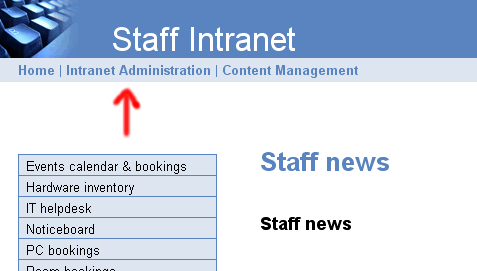
Click on "Intranet Preferences".
Click on the link "Administration".
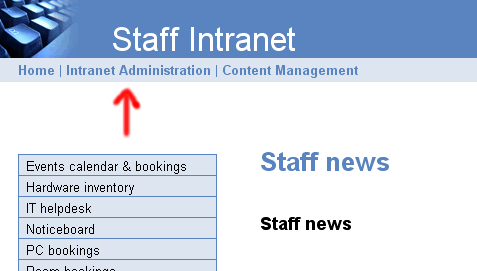
Click on "Intranet Preferences".
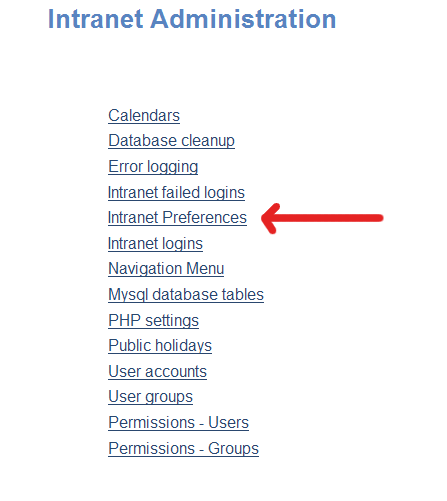
You will then get a Intranet Preferences page that allows you to change certain
parameters.
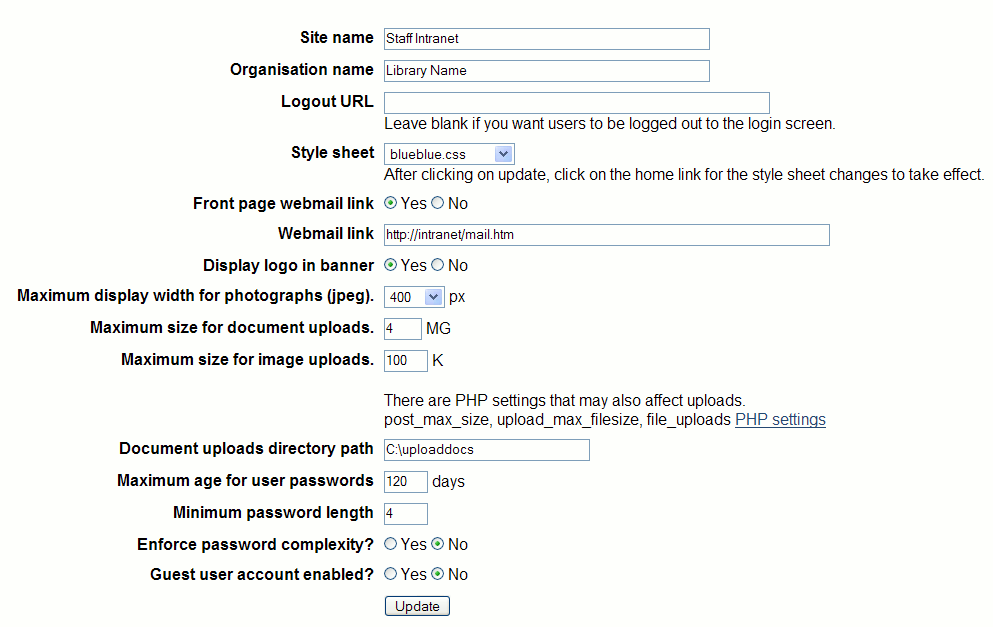
Site name
This value will display on the page header of the intranet.
Organisation name
This value will display booking receipts.
Logout URL
THis is the location that intranet users go to when logging out of the intranet.
Style sheet
You can choose from a list of style sheets change display colours of the intranet.
Front page webmail link
This is optional. If set to yes, there will be a link called "Email" on the
top right hand corner of the intranet. This can be a link to the corporate webmail,
if you have one.
Display logo in banner
Display logo on left of top banner. (images/logo.gif)
Maximum display width for photographs (jpeg).
If php has gd support enabled, jpeg images can be resized on the fly to prevent users uploading oversized pictures.
Maximum size for document uploads
The administrator can set a maximum file size in megabytes for files uploaded
by intranet users. This also may be limited by the PHP parameters. By default
PHP has a 2MB limit. Mysql can also limit the maximum file size of file uploads.
For more info refer to installation notes.
Maximum size for image uploads
Same as above but applies to images.
Document directory uploads path
Absolute (full) directory path which is used to upload images and documents.
Webserver needs write permissions to this directory.
Maximum age for user passwords
If a user account has been set to "Password never expires" = no, then
the the password will expire after it reaches maximum age. The user will be
asked to chanage password at next login.
Minimum password length
This is enforced on password changes.
Enforce password complexity
This is enforced on new passwords and password changes.
Complex passwords must contain 3 of the following: lowercase letter a-z, upper
case letter A-Z, numeral 0-9, special character #$%^.
Guest user account enabled
If this is enabled visitors can access pages can access pages of the intranet
with the privileges of the guest user without logging in.
Table of contents